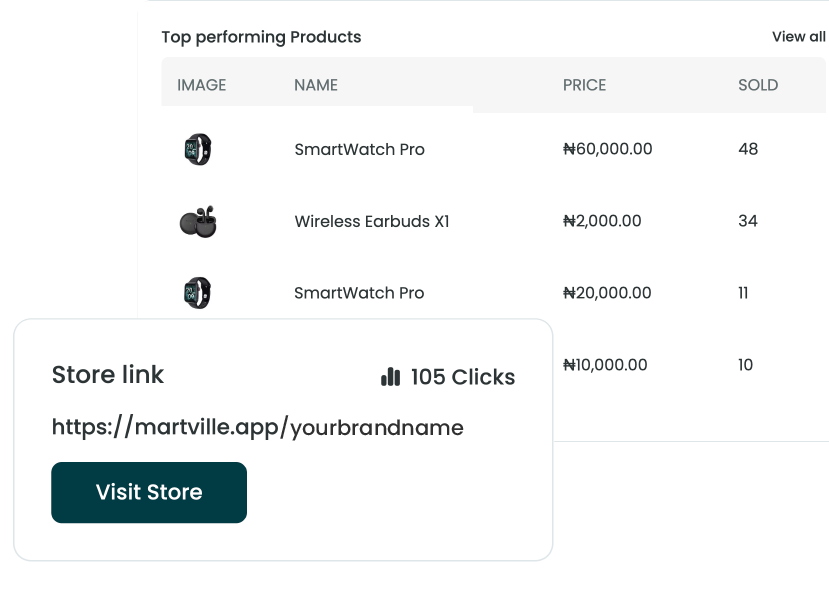Welcome to MartVille, where your online business journey begins!
In this step-by-step guide, we’ll walk you through the process of adding your products to your MartVille store.
This crucial step is the gateway to showcasing your offerings and connecting with a wider audience. Let’s dive in and make your store stand out!
Step 1: Log In to Your MartVille Account
The first step is to log in to your MartVille account using your credentials. If you haven’t created an account yet, it’s quick and easy to sign up. Once logged in, you’ll be directed to your personalized dashboard – the central hub for managing your store.
Step 2: Navigate to Your Inventory
Click on Inventory on your nav bar and then click on Products. On your Products Page, you’ll find a user-friendly interface designed to simplify the process of managing your store. Look for the “Add Product” button and click on it.

Step 3: Add Product Details
On the Product Details page, click on the “Add Product” button to start the process. Here, you’ll be prompted to fill in essential details about your product:
- Product Name: Choose a descriptive and attention-grabbing name for your product.
- Product Description: Craft a compelling description that highlights the key features and benefits of your product.
- Category: Assign your product to the relevant category or create a new one if needed. Proper categorization makes it easier for customers to find your products while browsing MartVille, hence increasing sales.
- Quantity: Specify the quantity of the product you have in stock. It is optional but recommended.
- Tags: Add your tags as well. Tags makes it easier for customers to find your products while browsing MartVille, hence increasing sales. It is optional but recommended.
- Price: Set a competitive and reasonable price for your product.
- Slashed Price: This refers to the discounted price. It is optional but it is a marketing technique which helps .
- Images: Upload high-quality images that showcase your product from different angles.
Step 4: Save and Preview
Once you’ve filled in all the necessary details, don’t forget to save your product listing. You can the preview your store page to see how your products look. Make necessary adjustments if need be.
Step 5: Repeat for Additional Products
Repeat these steps for each product you want to add to your store. Consistency in presentation and accurate information is key to building trust with your customers.
Congratulations! You’ve successfully added your products to your MartVille store. Regularly updating your product listings with new items or restocking existing ones keeps your store fresh and engaging. If you ever encounter challenges or have questions, feel free to reach out to our support team. Happy selling on MartVille!